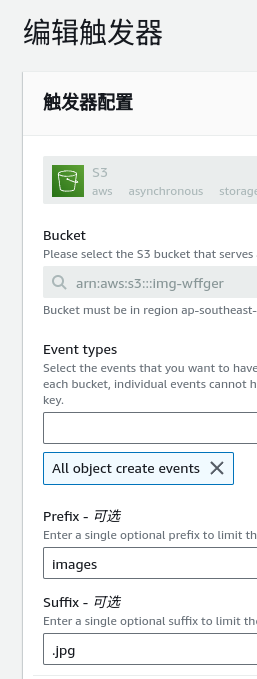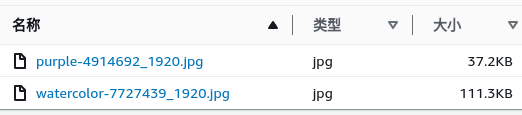创建角色Lambda-S3-Role,选择Lambda作为可信实体,授权AmazonS3FullAccess和AWSLambdaBasicExecutionRole。
创建两个桶:img-wffger和img-wffger-resized。
第一个桶中创建文件夹images,用作Lambda S3触发器的前缀。
我们往images上传jpg文件,将会触发Lambda 函数执行python操作,创建新的图片并上传到第二个桶。
第二个桶的名称必须为第一个桶名称加上resized后缀。
aws自带的layer没有提供Pillow模块,需要我们自己创建一个包含依赖的layer。
1
2
|
py -m pip install Pillow -t python/
zip -r pillow.zip python
|
创建层,上传zip,命名为python311-pillow
选择执行角色为Lambda-S3-Role
添加层,python311-pillow
修改代码后,记得点击Deploy。
1
2
3
4
5
6
7
8
9
10
11
12
13
14
15
16
17
18
19
20
21
22
23
|
import boto3
import os
from PIL import Image
s3 = boto3.client('s3')
def resize_image(image_path, resized_path):
with Image.open(image_path) as image:
image.thumbnail(tuple(x / 2 for x in image.size))
image.save(resized_path)
def lambda_handler(event, context):
for record in event['Records']:
bucket = record['s3']['bucket']['name']
key = record['s3']['object']['key']
tempkey = key.replace('/', '')
download_path = '/tmp/{}{}'.format(os.path.splitext(tempkey)[0], os.path.splitext(tempkey)[1])
upload_path = '/tmp/resized-{}'.format(tempkey)
s3.download_file(bucket, key, download_path)
resize_image(download_path, upload_path)
s3.upload_file(upload_path, '{}-resized'.format(bucket), key)
|
- 添加事件类型为“All object create events”
- 编辑Prefix为“images”
- 编辑Suffix为“.jpg"
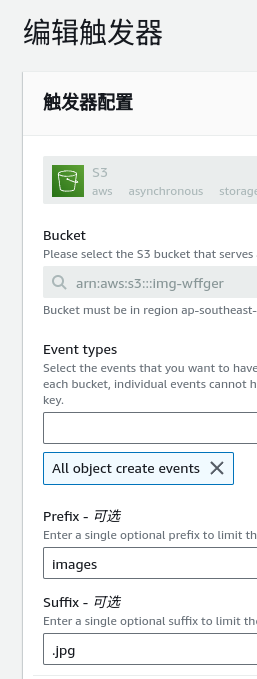 s3 trigger
s3 trigger
触发器创建完毕后,相关事件通知可以在img-wffger的属性页签下找到。
修改下面的JSON,共四处修改,其中key为真实存在的文件。
Records.awsRegion
Records.s3.bucket.name
Records.s3.bucket.arn
Records.s3.object.key
1
2
3
4
5
6
7
8
9
10
11
12
13
14
15
16
17
18
19
20
21
22
23
24
25
26
27
28
29
30
31
32
33
34
35
36
37
38
|
{
"Records": [
{
"eventVersion": "2.0",
"eventSource": "aws:s3",
"awsRegion": "ap-southeast-1",
"eventTime": "1970-01-01T00:00:00.000Z",
"eventName": "ObjectCreated:Put",
"userIdentity": {
"principalId": "EXAMPLE"
},
"requestParameters": {
"sourceIPAddress": "127.0.0.1"
},
"responseElements": {
"x-amz-request-id": "EXAMPLE123456789",
"x-amz-id-2": "EXAMPLE123/5678abcdefghijklambdaisawesome/mnopqrstuvwxyzABCDEFGH"
},
"s3": {
"s3SchemaVersion": "1.0",
"configurationId": "testConfigRule",
"bucket": {
"name": "img-wffger",
"ownerIdentity": {
"principalId": "EXAMPLE"
},
"arn": "arn:aws:s3:::img-wffger"
},
"object": {
"key": "images/field-6574455_1920.jpg",
"size": 1024,
"eTag": "0123456789abcdef0123456789abcdef",
"sequencer": "0A1B2C3D4E5F678901"
}
}
}
]
}
|
第一个桶
 bucket source
bucket source
第二个桶
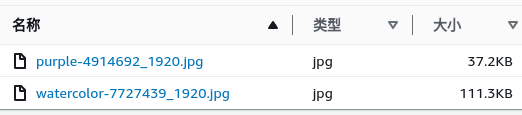 bucket resized
bucket resized
Unable to import module ’lambda_function’: libjpeg.so.62
出现这个报错说明layer有误
Cannot have overlapping prefixes () or suffixes (.jpg) in two rules for the same event type.
不能有重叠的规则。必须移除先前的规则。
https://repost.aws/knowledge-center/lambda-import-module-error-python
https://docs.aws.amazon.com/zh_cn/lambda/latest/dg/with-s3-example.html